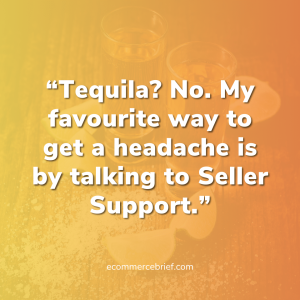
Hey there, fellow Amazon seller! As your business grows, tackling the influx of email notifications can feel like a never-ending task. But fear not! We’ve got some fantastic solutions to make your inbox management easier. In this article, we’ll explore two approaches to help you organize and conquer those Amazon email notifications. Plus, we’ve got an amazing 8-minute video tutorial to guide you every step of the way. Let’s dive in!
Prioritize Emails: Let’s face it, not all emails are created equal. To save time and stay on top of things, categorize your emails into three friendly groups:
- Vital and Urgent: These emails are top priority! They directly impact your Amazon account and business, such as policy updates, payment notifications, and performance alerts. Handle them promptly to keep things running smoothly.
- Lower Priority: These emails provide useful information but are not time-sensitive. They could include general announcements, marketing campaigns, or non-critical updates. Don’t stress over them, but stay informed!
- No Action Required: These friendly emails are pure news and don’t require any immediate action. Think newsletters, industry insights, or general updates that don’t affect your day-to-day operations. Enjoy reading them at your leisure!
Customize Your Approach: You’re unique, and so is your workflow! Tailor your email management process to suit your style and workload. Consider these options:
- Manual Filtering: Take control of your inbox by manually organizing emails into dedicated folders based on their priority. This way, you can quickly spot urgent matters while keeping non-essential emails neatly sorted. It’s all about finding your flow!
- Automation Tools: Let technology lend a helping hand! Make use of email management tools and filters offered by your service provider. Set up smart rules and filters to automatically sort incoming Amazon emails into relevant folders, simplifying your life and saving you precious time.
Managing your Amazon email notifications doesn’t have to be a daunting task. With the right approach and a sprinkle of personalization, you can transform your inbox into a tranquil sanctuary. Prioritize your emails wisely and customize your process to reclaim control and focus on what truly matters. Remember to check out our awesome 8-minute video tutorial for a visual guide on implementing these strategies. Enjoy the journey towards inbox bliss! Happy selling!